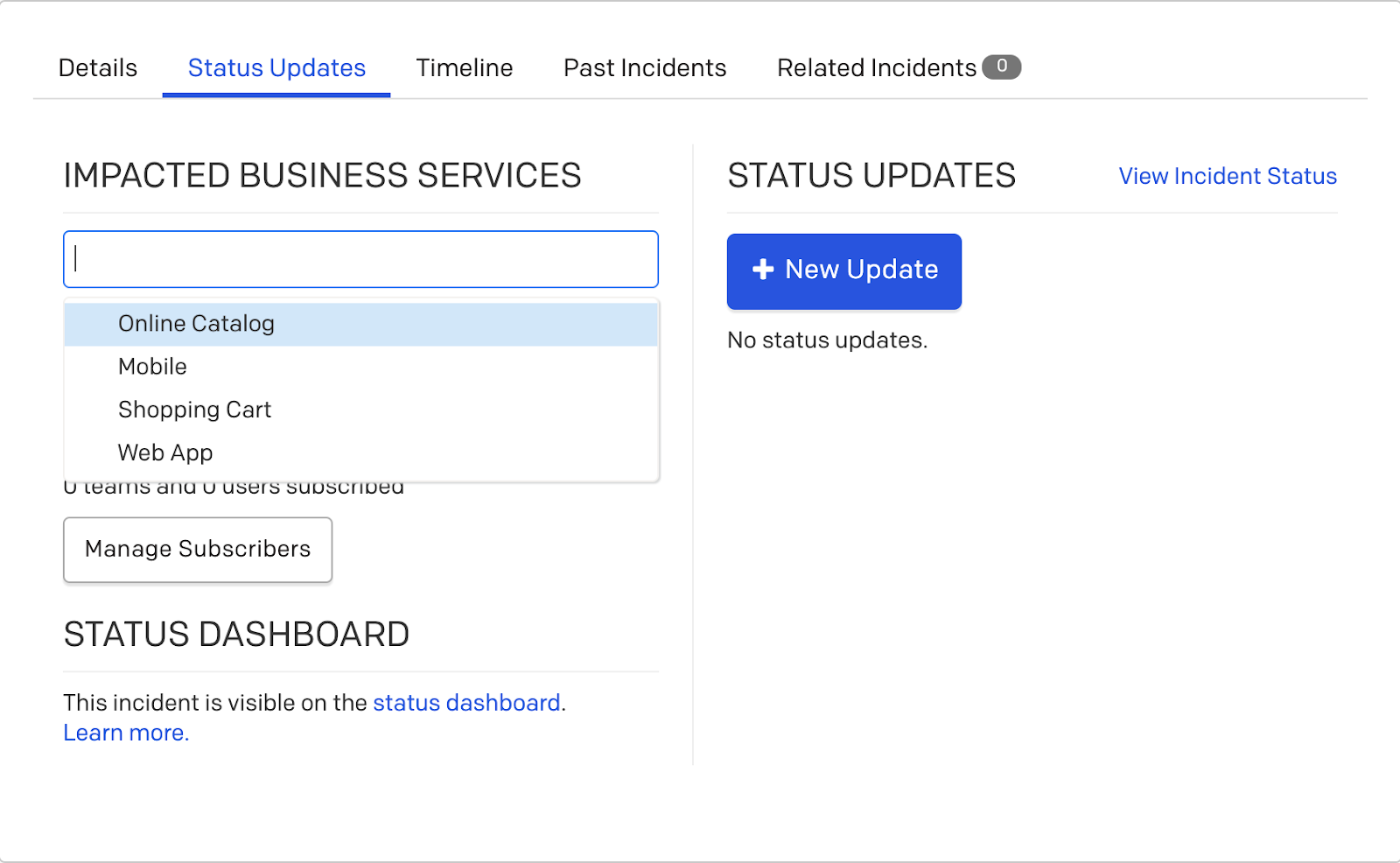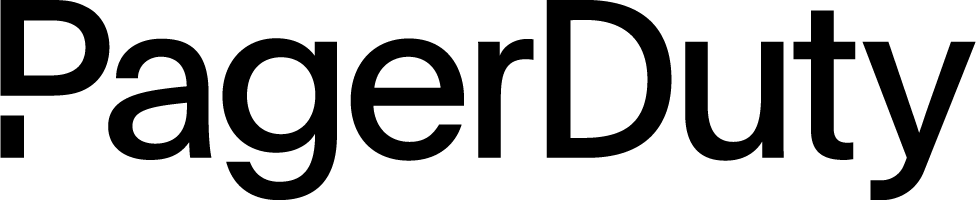PagerDuty for CRMOps
PagerDuty Configuration#
How to set up your Crisis Response Management instance in PagerDuty:
PagerDuty Mobile app - Ask each member to install and configure the mobile app for maximum reachability.
User Management - Make sure you’ve added your Executive Crisis Leadership and Crisis Response Team members to the system.
Contact information - Ask each member to log into the web application and update their profile information including their phone, email and SMS contact information especially if they’ve changed devices.
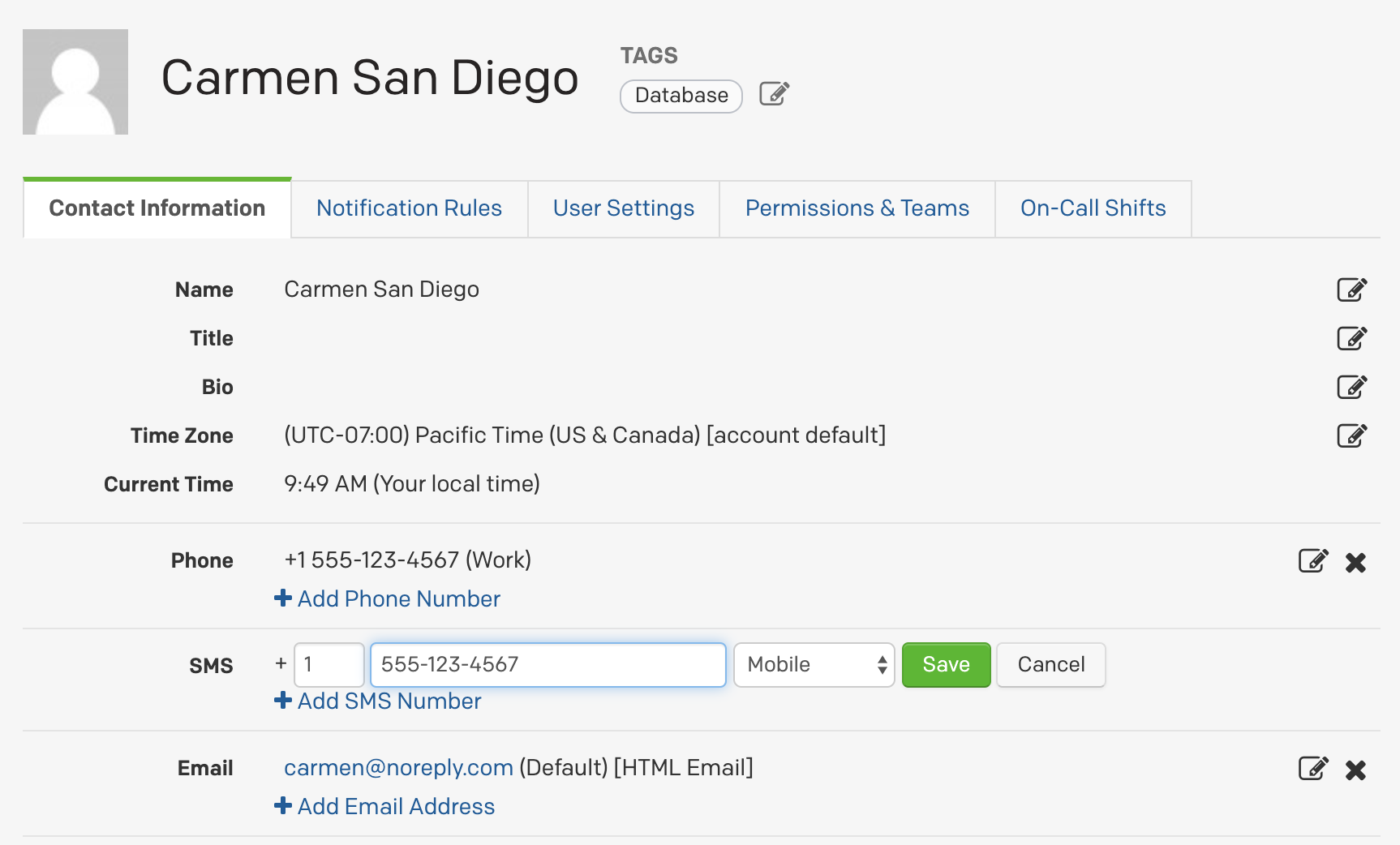
Notification rules - Ask each member to set their high urgency, low urgency, handoff and subscriber notification rules under their profile.
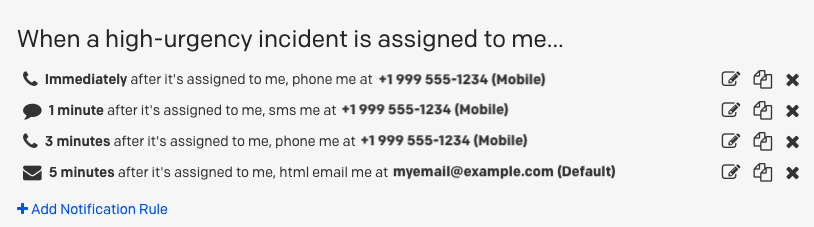
Teams - Create teams for your Executive Crisis Leadership Team, each of your Crisis Team Leaders, and essential support functions like Crisis Communications, IT or Legal
Services - Create and configure a service for each of your crisis categories led by your Crisis Team Leaders, e.g., supply chain, human resources, critical infrastructure, geopolitics, physical security, etc.
Urgency - Set your notification urgency for each service whether high, low, dynamic or based on operating hours
Escalation policies - Decide who gets notified first and how long before the notification escalates to the next team member and configure round robin scheduling if you wish to alternate per crisis
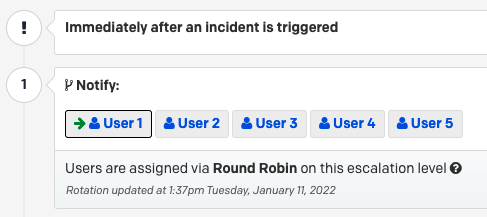
Integrations - Add your instant messaging, video conferencing tool or create a custom email integration or connections to other systems for triggering alerts
Schedules - Create your on-call rotations for the teams associated with each crisis service
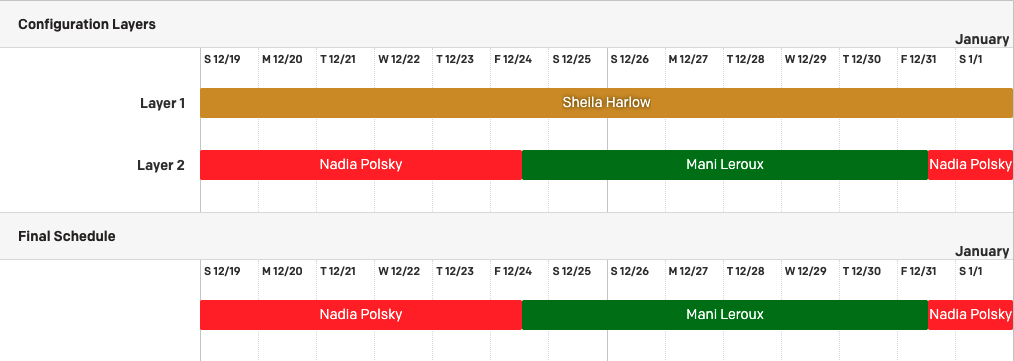
Incident Priority - Add your custom classification scheme for your crisis response escalation levels
Incident workflows - Create your workflows for each crisis based on conditions such as priority, status and urgency using system templates or from scratch
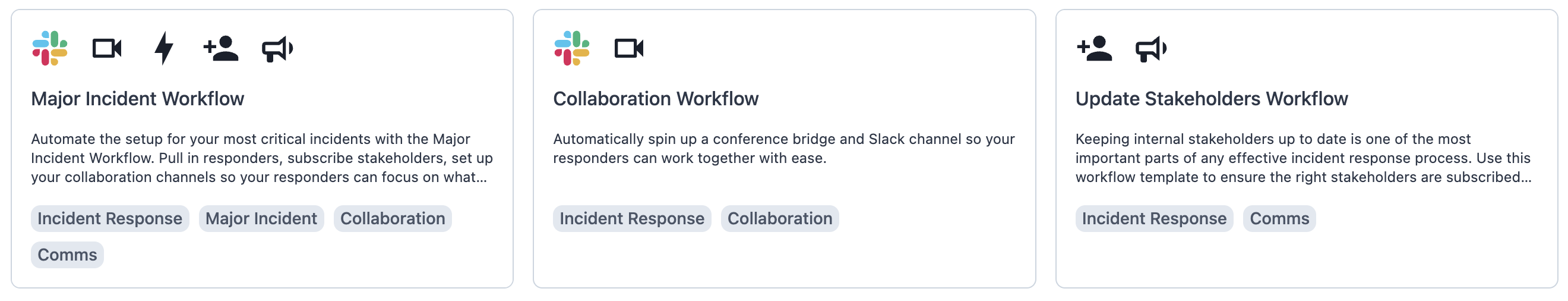
On-call readiness report - Confirm that your teams are on-call ready and properly configured
Postmortem template - Configure your postmortem template to fit your needs post-crisis
Status pages - Configure your status page templates for internal stakeholders